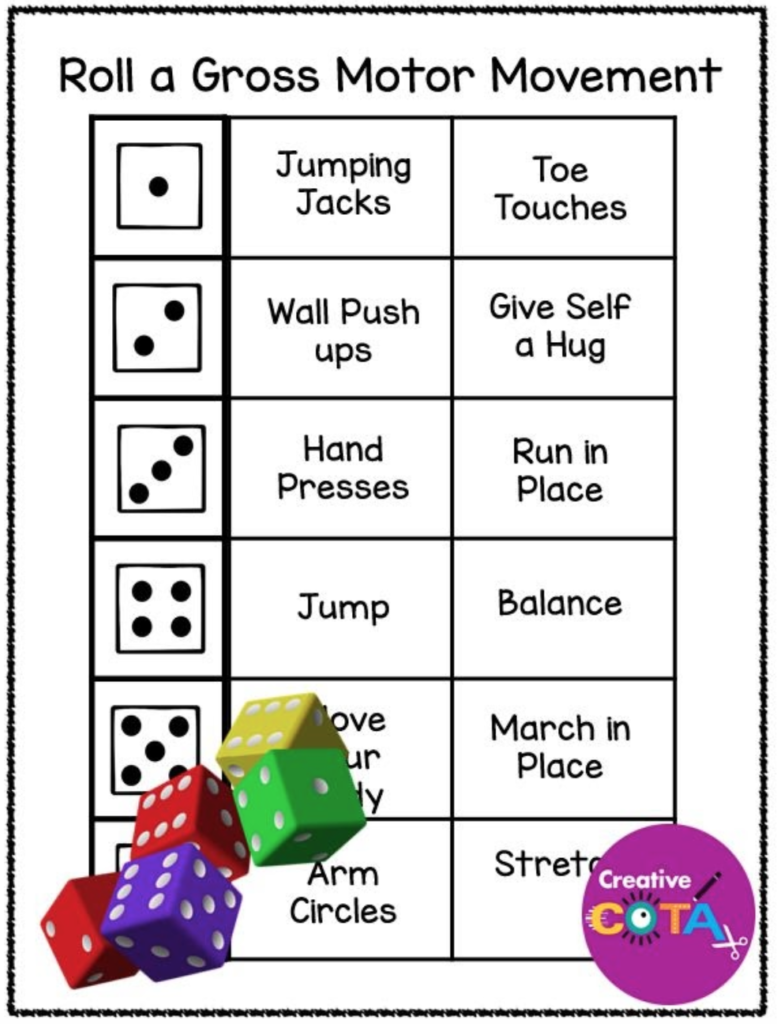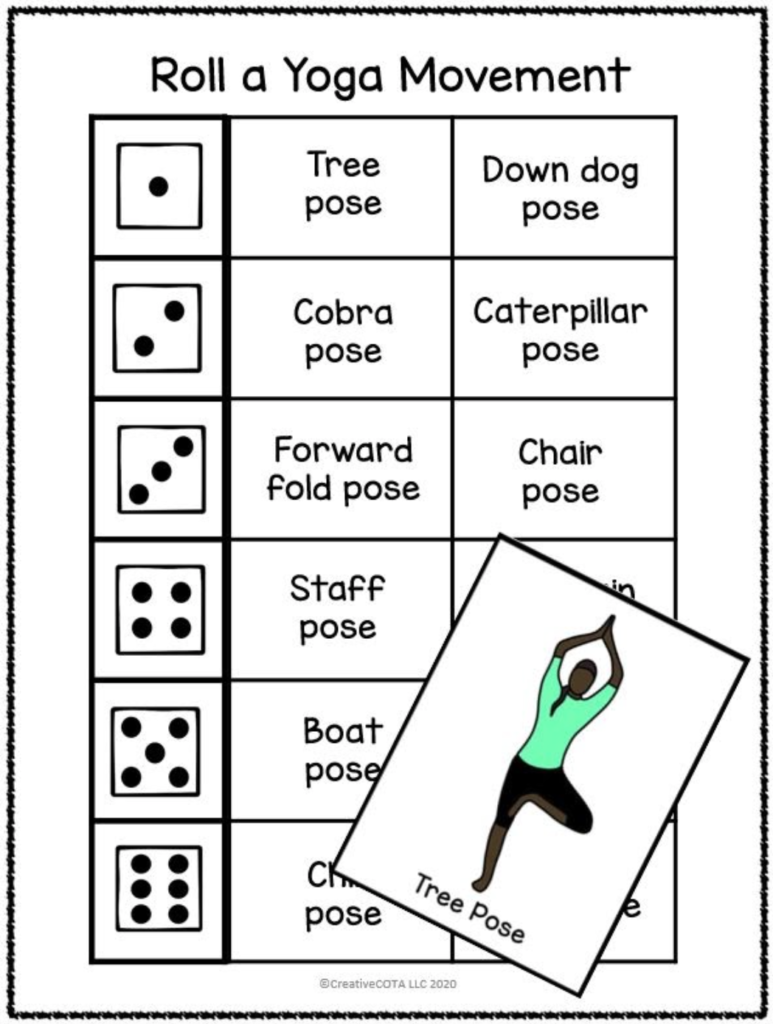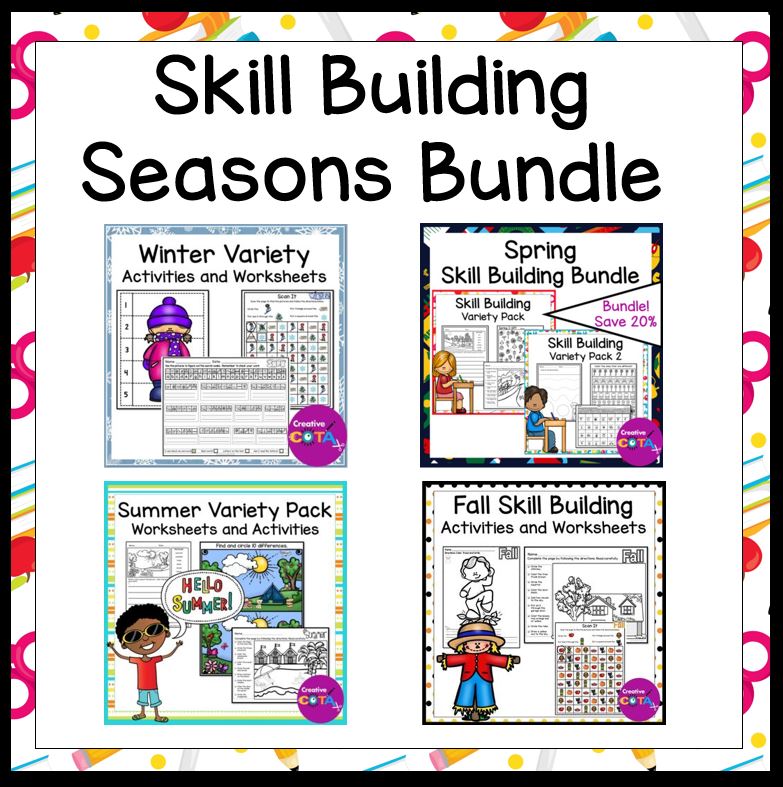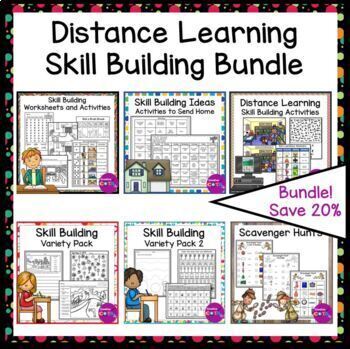If you are like me, you were unexpectantly introduced to OT teletherapy last spring. I have decided to embrace distance learning, make it fun, be creative, and stay organized. This school year I knew I would be seeing students via ZOOM. Some of my students are at home and some are at school and have a one-to-one assistant. I have ZOOM meets scheduled with 55 to 60 students, ages three to fourteen, each week. These are a few things I have done that have worked for me. My colleagues think I am crazy, but I enjoy doing occupational therapy telehealth.
My biggest tips would be to get organized and have fun with your students.
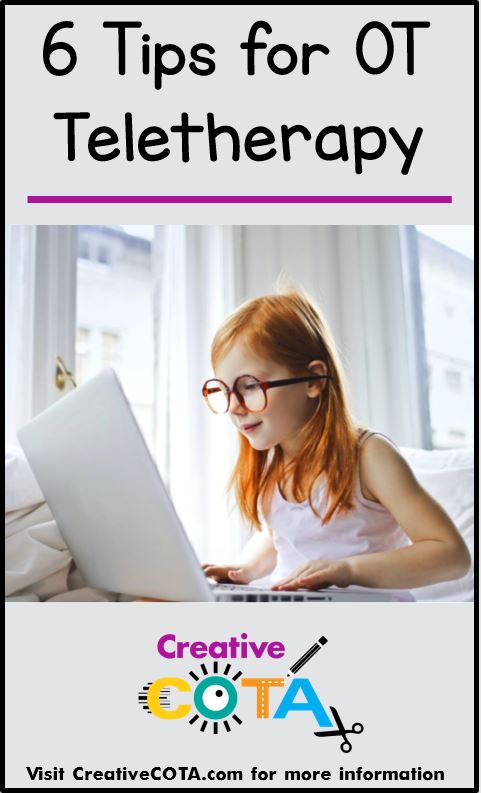
1. Know their goals. I have index cards with student goals on them for each day. I see a lot of students and don’t always remember their goals. This helps me tailor each session to meet the needs of my students. ●
2. Send home materials and activities ahead of time. Many of my students do not have a lot of things at home. I send home fine motor/visual perceptual kits, pre-prepped crafts, and printable resources to each student every 8-10 weeks with new seasonal content. I am lucky to work in a district that supplied the majority of the materials I needed. All materials were put in a variety of zip-lock baggies and envelopes to facilitate hand skills when opening. Then everything was placed in a 2-gallon Ziplock bag. Coming soon will be a post on what I included in my OT kits for Teletherapy. Check out my Free Resource Library for a few printables to include in your kits.

3. Organization tip… keep your own bag of materials. I keep a set of all the fine motor /visual perceptual activities, a set of the unmade crafts, and a model of the completed crafts by my workstation. I can use these to model the activity. I angle my camera down to my desk to show my students and parents how I want them to use their hands and fingers to promote a skill. One of my students calls it Mrs. F’s “How to Videos”. She thinks I should be a YouTube star.
4. Give them a choice. Have several gross motor, fine motor, crafts, visual perception, or writing tasks for them to choose from. I allow my students to decide which activity they want to do that day and can show them what they need to find from my set of supplies. It is amazing what you can learn about a student when they are looking for something specific in a 2-gallon plastic bag. I can show the completed craft and ask them what materials and tools they need to find in their bag to complete it. I love that I can incorporate executive function into crafts and activities.
5. Find ways to engage your students. I use digital spinners so that they don’t think they are working. I have made them on wheelofnames.com for gross motor, drawing, and writing activities. If you are interested check out the ones in my store by clicking on the image below.

6. Start with a motor warm-up and end with a game. I find that I can get my students to do a lot of “work” if we start with a sensory break and they know we will play a game for the last few minutes. I always did this when working with students in person and needed to find new ways to do this virtually. My motor warms consist of Roll or spin a movement activities and I have several games I play with my students right on my shared screen. Simple ideas like a tic tac toe board or I spy picture hunt on screen are two of the games they choose most often. If your students can use an annotation feature, they can circle and write on the screen. For my students on Chromebooks, where the annotation is not an option on ZOOM, I have them use directional cues for left, right, top, bottom, and middle to direct me where to go.
I hope I was able to offer a few suggestions to make teletherapy easier and more enjoyable for you. I have included links to a few resources in my store you may find helpful at the bottom of this post. You can also grab these two free motor warm ups from my Free Resource Library. Print and send home or use them on screen with a digital spinner.